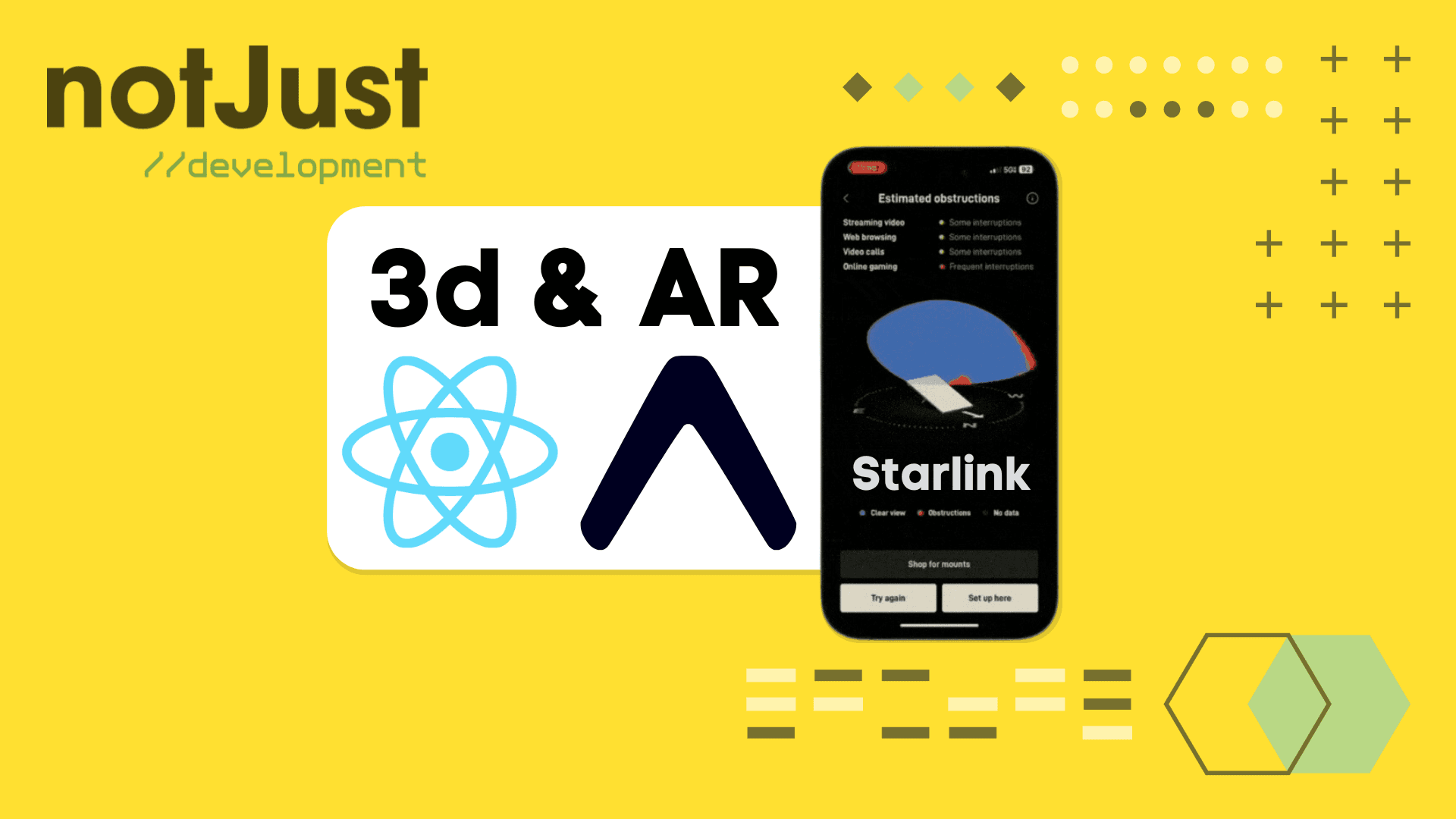Introduction
Starlink is a space-based internet service provider that offers high-speed, low-latency internet from space to nearly any location on the planet. Starlink is currently available in 100 countries and has over 3 million users.
Aaron from SpaceX and his team are building the Starlink mobile app by using Expo. The app is provided alongside the Starlink device and serves as the primary interface for configuring the local network, managing services, troubleshooting connectivity issues, and finding and installing a location without obstructions.
Aaron gave an impressive talk during App.js conf where he showcased how they are building the 3d and AR features of Starlink using ExpoGL, Three.js and React Three Fiber.
Sky Scanner By ExpoGL
Sky Scanner is a tool in the Starlink app that helps users choose an installation location for the Starlink device by informing them of how much obstruction is in the sky and the quality of service they will receive from that location. This was the very first tool built in the app, by using a 3D effect. The libraries that were used are:
- Expo-camera
- Expo-asset
- Three.js
- ExpoGL & some other
By using ExpoGL and Three.js, the team built a real-time rendering of dots on the screen (as seen below) and a progress bar. Additionally, the Starlink team developed a native module to receive the device’s accelerometer (for device orientation) and gyroscope data (for camera positioning in the 3D scene). The app continuously captures images while users scan the sky.

After the successful completion of scanning, a MAP is created with the help of expo-assets and a pre-trained model (applied to those images using tensorflow.js). Then, the team uses ExpoGL, which generates a matrix (array of numbers). This matrix is then converted into a data structure compatible with three.js, as shown below, to display the locations of obstructions in the sky (red indicating the obstructions).
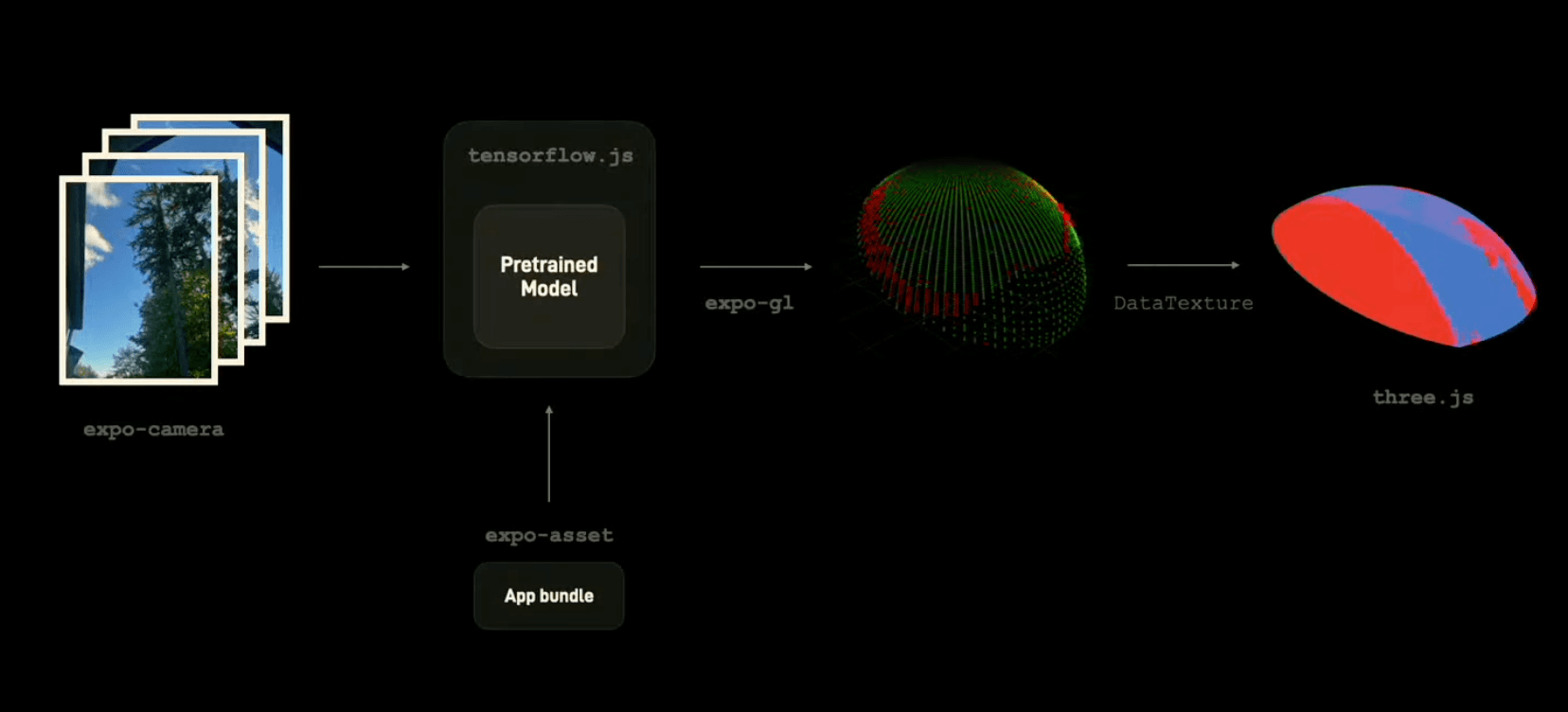
3D Rendering in Starlink App
We observed some cool 3D rendering up there, and making these renderings is always hard. Even the engineers at SpaceX found it tough. But they figured it out with some smart steps and tools.
ExpoGL (useful for making 2D and 3D renderings) uses OpenGL (a well-known 3D tool that lets developers work with the GPU to make pictures faster and more efficient). However, coding with ExpoGL or OpenGL can be hard. So, Starlink planned to use three.js (it creates and displays animated 3D computer graphics) on top of the ExpoGL which made the 3D animation code much simpler to build. But three.js has its own issue. It uses an imperative API (code that performs step-by-step and you can’t use hooks or states). To fix this, the team decided to use ‘React Three Fiber’ (a declarative API that’s easier and also built on top of three.js & ExpoGL) 🚀.
Super cool, right? Yeah, the Starlink team added lots of 3D animations like the one below with the help of the ‘React Three Fiber’ library on top of ExpoGL. 🚀

Want to learn more about Three.js?
If you want to dive deeper, check out this tutorial on Three.js in React Native.
Did you learn something new today?
If you found this post valuable, share it with one friend or coworker that can benefit from it as well. That would be much appreciated 🙏