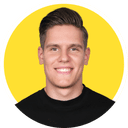Introduction
In this guide, we’ll go through how to automatically deploy your app to AWS ECS Fargate using CI/CD pipelines with GitHub Actions and GitLab CI/CD. From setting up your .yml files to triggering deployments on branch merges or tag pushes and setting up environment variables securely.
🎓 Learning Goals
By the end of this project, you’ll gain hands-on experience with:
- ⚙️ CI/CD Pipelines – Automate your deployments using GitHub Actions & GitLab CI/CD.
- 📝 Writing .yml Files – Configure workflows that build, test, and deploy your code.
- 🔐 Managing Environment Variables – Store environment variables securely for different environments.
- 🌿 Deploying to Staging – Auto-deploy your app on branch merges.
- 🔖 Deploying to Production – Release versioned versions to production with Git tag push.
- 🔒 Setup Correct IAM Permissions – Grant CI/CD pipelines the right level of access.
🧰 Tech Stack & Tools
- GitHub Actions / GitLab CI/CD
- Docker
- AWS CLI
- Amazon ECR
- Amazon ECS Fargate
- GitHub & GitLab Environment Variables
- IAM Roles
By the end of this guide, you’ll have a fully automated deployment pipeline connected to AWS, with staging and production releases. Let’s dive in! 🚀